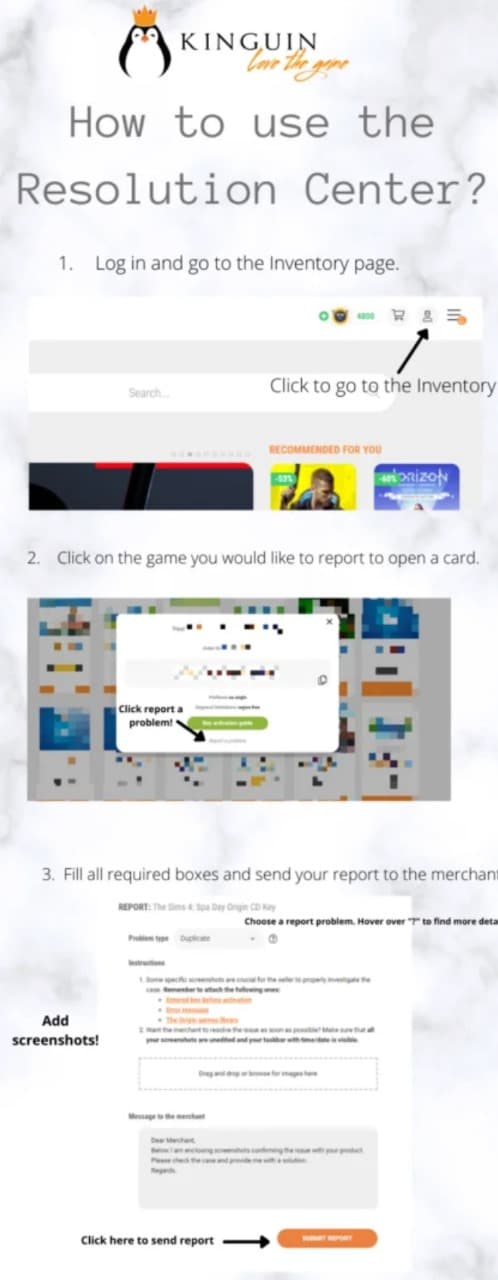HOW TO OPEN A CASE
To open a case in Kinguin, please follow these steps:
- Log into your Kinguin account
- Navigate to your order history
- Find the relevant order and click "Report Problem"
- Select the appropriate issue category
- Provide detailed information about your problem
- Submit the case and wait for support response